on
Good Habits: Blocking Out Social Media/Distractions
Folks, this is about blocking out social media during the work day. You’re free to use social media for whatever purposes you want in your free time! But if you’re like me, who gets easily distracted, and sometimes doesn’t do good work because of all the self-inflicted interruptions, I might have something for you.
For the past six or so weeks, I’ve been hitting 50+ productive hours a week. I’ve coded a ton, learned a new programming language, read 5++ books, published 5++ blog posts, biked 20++ times and more than 1000 kilometers, and created my speech for an upcoming work conference.
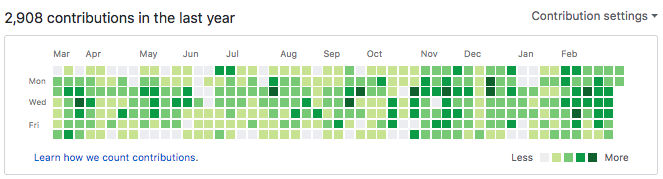
A screenshot from the developer social network, Github. Each green box represents a day. A deeper shade of green means I pushed more commits that day. My Github profile.
Over the next few weeks, I’ll be posting about the techniques/habits I use to (hopefully) be more productive. And no, I do not feel burned-out in any way. In fact, I haven’t felt this excited about programming in the last few months. I’m really excited to show other people the things I’ve been building.
In this post, I’ll describe my social media blocking techniques.
Technique 1: System-Wide Block
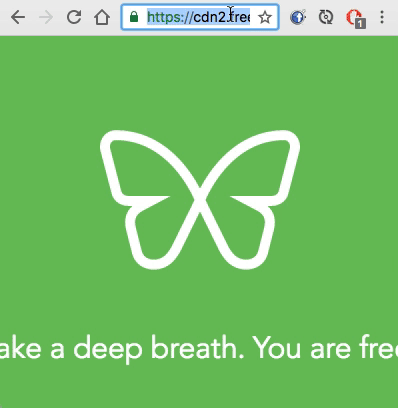
So I just have one computer. Being a programmer (and hopefully writer), this is the place I have to be productive in. I have to treat this as a workstation where for as long as possible, I can only do work-related things here.
I use this Mac-based app called Freedom to block Facebook, Messenger, Instagram, and Pinterest. From 12am to 11pm, I only see a blank screen when I go those sites.
At first, I thought it was insane and masochistic. There was big fear of missing out. But after a few days, my brain reprogrammed itself. Now, I no longer had the “Open in New Tab, F, Enter” habit.
You might be thinking, “What a weirdo. Why does he have to block his entire system? Why doesn’t he just not visit those sites?” Well, we only have a finite amount of brain power and will power per day. I’d rather spend it creating things as opposed to randomly browsing other people’s lives.
I prefer to let software help me concentrate, rather than let software distract me from my life’s work.
It’s the same principle with resisting video games. When I was at Sourcepad, my co-workers thought I was crazy for constantly uninstalling and reinstalling Dota on an almost daily basis. My hard drive might have been damaged, but at least I wasn’t getting sucked in playing 5 hours a day as an adult.
You know, I’m actually considering making that system-wide block last for the whole day. I can still be reached on phone anyway. Which brings me to my next point…
Technique 2: Unfollowing Everyone/Removing the News Feed
Unfortunately, there’s no Freedom app for Android just yet. So I can’t apply the same blocking techniques there. I can soft-block myself by putting the phone in an inaccessible place (in my case, it’s in the attic, so I have to literally go up a ladder to get my phone), but if I have to pick up the phone and use it, there’s still a chance I get to scrolling hell on Facebook and Instagram.
The best solution I have for the phone (asides from uninstalling both apps) is to just unfollow everyone. And boom. No more News Feed. No more posts to endlessly scroll.
If you’re a Facebook friend, please don’t take this the wrong way. In my free time, I still visit people’s posts. I’m still interested in your lives. It’s just that I prefer actually going to your profiles and checking out what’s up rather than being bombarded with all the status updates.
Technique 3: Selective Block for Semi-“Productive” Social Media
I also use a separate blocklist for Twitter, Email, Hacker News, Youtube, and Reddit. I usually turn these on for 1-3 hours at a time, before starting a chunk of programming or writing time.
These websites fall under the category of “productive maybe”—I can’t deny that I’ve learned a lot from the programming subreddits, motivational videos on Youtube, and articles on Hacker News—but when I get into really productive work, I need to keep those sites out. Because of their semi-productive nature, I can spend hours in them, think I got something done because I’m learning something, but not really have anything to show for at the end of the day. It’s just a bad place to be in.
Overkill?
I think programming is in a special class of profession where I can honestly say that the Internet is truly mandatory. I can theoretically write without Internet, I’m doing so right now. Even a designer, after they have mastered a substantial part of their craft, doesn’t need to Google as often as a programmer does.
Imagine working in a library and every time you needed to borrow a book, there’s a slot machine beside it. And it’s free. And you might learn things.
Oops, I have to ship this blog post out. I’ll come back to this in the future. See you!
Techniques over the next weeks:
- Setting aside exact blocks of time using any technique you know.
- Being self-aware of yourself.
- Front-loading hard things, having breaks in between, and removing as much decision making as possible.
- Calling out your bullshit or “justifications” or rationalizations on not being productive.